Create garden design in minutes
Get the Plan-a-Garden app for Mac / iPhone / Windows or run it online
Try the demo or Start now



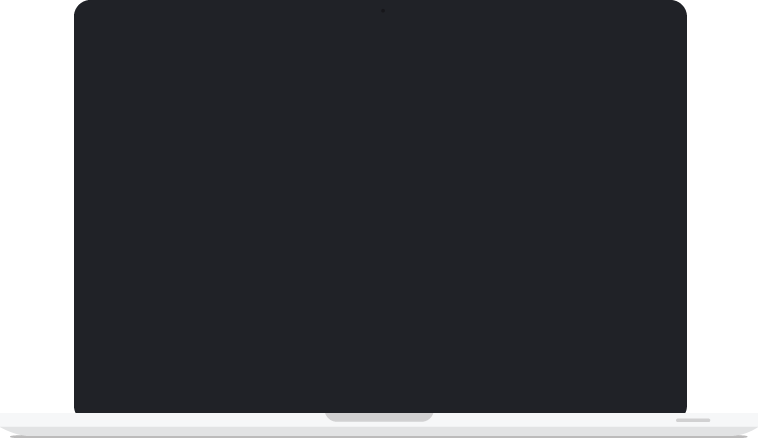
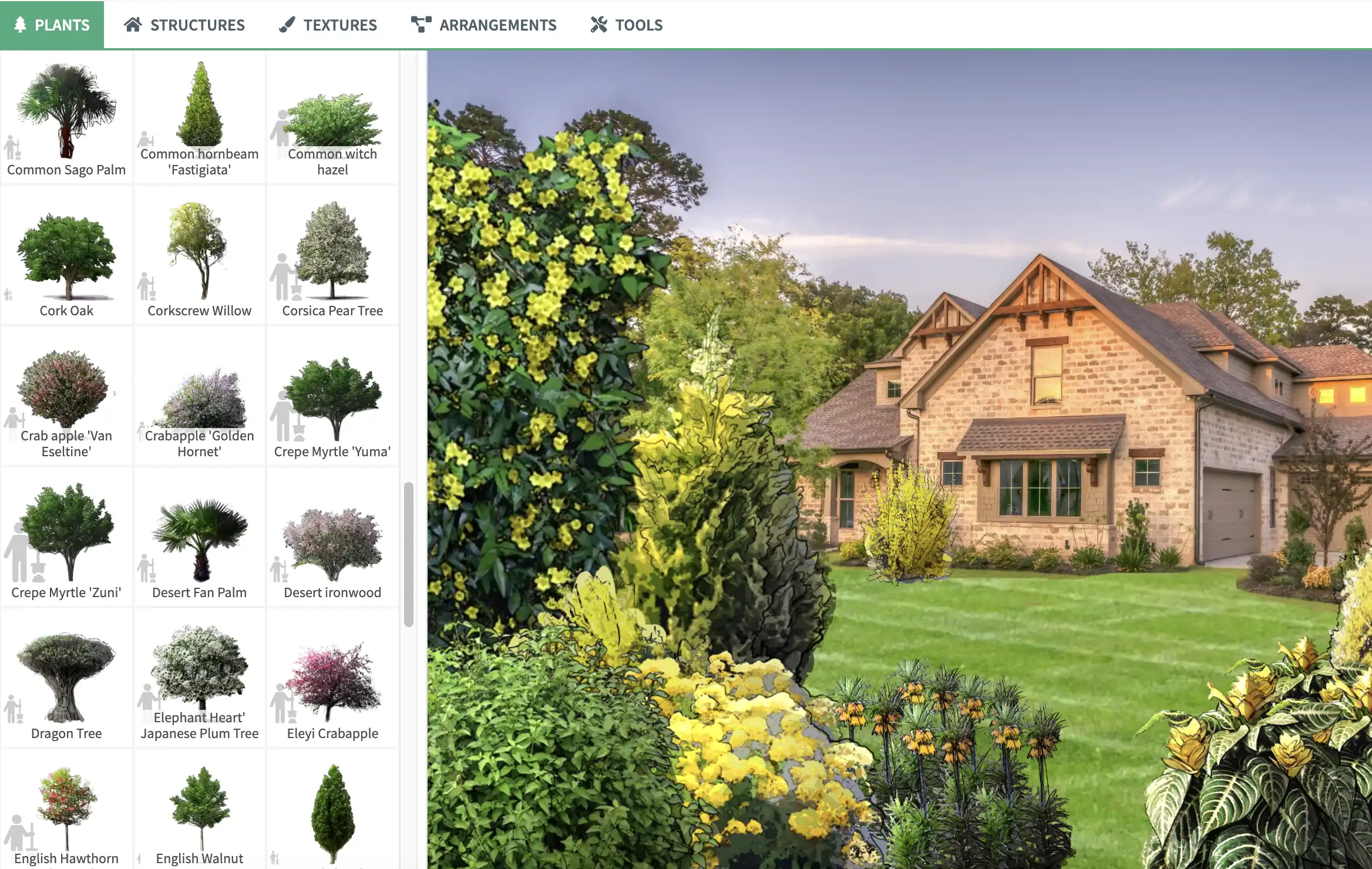
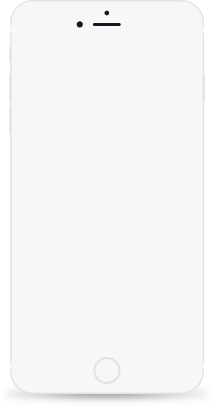
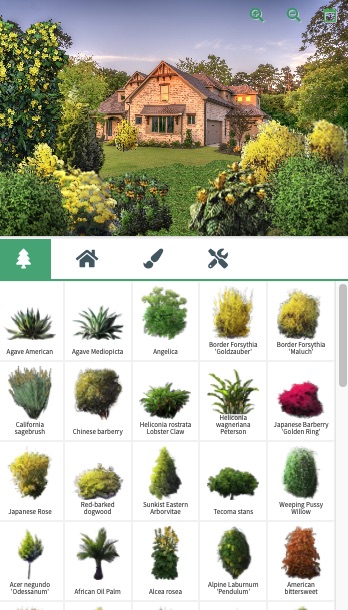



Visualize your garden concept
in less than five minutes
Easy to use on computer, tablet and smartphone
Work on the project online without the need to install anything. Or take the app outdoors and try your ideas right in your garden.
Use real photos of your garden
No fuss with garden dimensions. Just upload the photo of the garden, drag and drop plants and structures; add paths, lawns, water and other surfaces with a brush tool.
Wide range of plants, surfaces, structures and more
Carefully selected choice of most popular plants of all kinds and numerous types of garden structures will fully satisfy your garden design needs.
Lightning fast drafting at your fingertips
Quickly draft your ideas, experiment with different layouts and share online with your friends or customers.
How does it work?
garden designing has never been easier and faster

Upload your photo or choose one from our library.
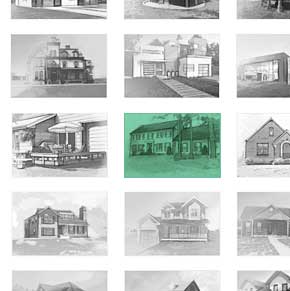


Choose plants with the help of intuitive filters.
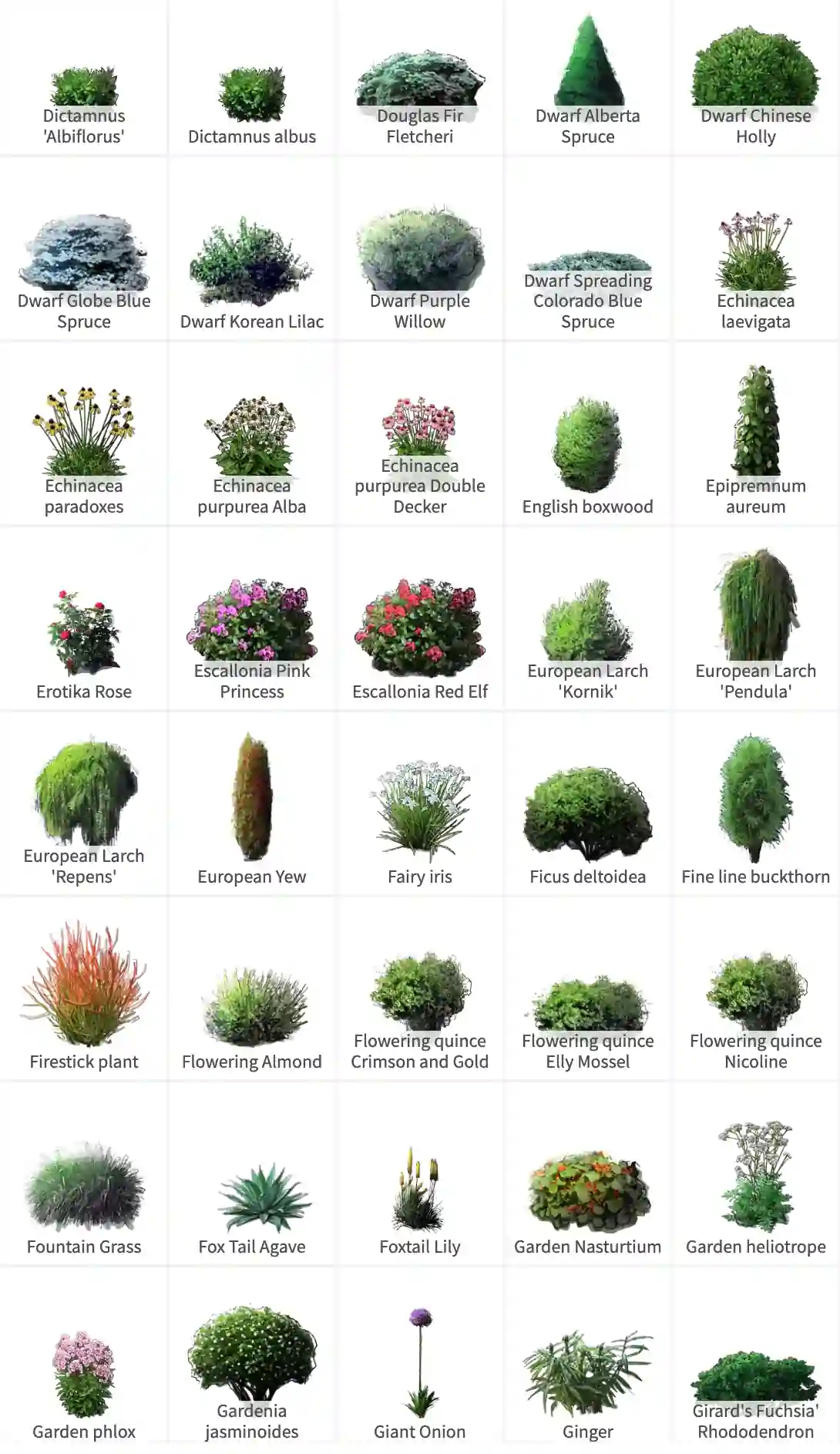

Drag plants around the scene to achieve the best result.
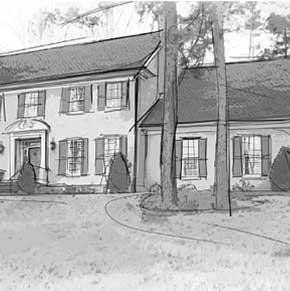



Refine with lawns, paths and small architecture.





Simple but powerful
one app, many possibilities
Plants, structure and textures
With the database of 1700+ plants from different climate zones, arbours, fences, benches and other decorative elements every idea could be quickly visualised. With our texture tools you can easily add lawns, paths, terraces or water bodies to your garden.
Choose the right plants
Filter plants suitable for your needs, based on climate zone, soil and lighting conditions. Easily browse the database for plants with specific size or features. Search by common or botanical names.
Photorealistic effect
Even though it works by simple plant drag&drop and textures painting, our algorithms automatically take care of object sizes and order to create 3D-like effects.
Design with seasons in mind
Thanks to this small but very useful feature you can make sure how the plants you want to grow in your garden will look like through all four seasons of the year. Just use the season change while editing your design to make sure it will look great through winter, spring, summer and autumn alike.
Access everywhere
You can save your garden designs online (cloud storage), and later access them from any device with an internet connection. You can easily upload the photo of your backyard and start designing using tablet/smartphone, save your project and come back to it later on home computer. You can also share your work with anyone with the internet access.
Active community
Upload and share your favorite garden designs. Join the Garden Puzzle community to show off your best garden plans, ask for tips on managing your garden or comment and help other members.
Testimonials
what GardenPuzzle users say
"I've recently bought your software to download and am having a great time with it. Great piece of software."
"The program does what I was looking for, which was to be able to try different plants in spaces and see what they look like. I have already recommended the service to a couple of friends."
"I love how you can see the design in 4 seasons! It did help me with a general visualization."
"Thank you. Love the program. Really helped with the vision I was going for."
"I love the simplicity of use, the great selection of plants and materials, the ability to use my iPad and iPhone to design and the ease of emailing the project to the client."
" The app is great. I just finished my project. "